How to delete a Pending Update in Windows 10
How to delete a Pending Update in
Windows 10
By default, Windows always doing
10 updates automatically (unless you turn it off manually). Occasionally,
updates are having problems that cause the installation process pending updates
or commonly referred to as "Pending Updates".
Delete
Pending Updates in the Windows 10
1 1. Open a Command Prompt as
Administrator.
2. Type the command net stop
wuauserv. This command is used to stop the Windows Update service.
3. Next type/copy command
rd/s/q "%systemroot%SoftwareDistributionDownload. This command is used to
delete the package updates that have been downloaded.
4. 4. Finally, type the command
net start wuauserv. This command is used to run the Windows Update service
again.
5. 5. Done, you can close the
Command Prompt window if you want.
Next
you only need to reboot Windows 10 and return to check Windows update 10 (if
any). Delete pending update is very useful, because it can avoid the update
stack when there is new update Windows 10 while there was still a pending
update.
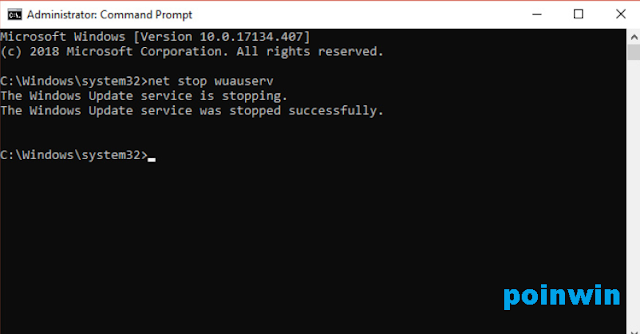


Post a Comment for "How to delete a Pending Update in Windows 10"