How To Access Windows File Subsystem For Linux From the Windows File Explorer 10
How to access Windows File Subsystem For Linux From the Windows File Explorer 10
It's been almost 2 years after Microsoft announced that Windows Subsystem For Linux is no longer beta, there are already several linux distributions that appear in the Microsoft Store, let alone the Time Linux, OpenSUSE, Debian, Ubuntu.
Well because there may be some of you who use Windows Subsystem For Linux on Windows 10, and use it as a medium to work on the project without using a Virtual Machine, and you want to move your existing data in Windows Subsystem For Linux to an External Harddrive to backup data, then this time will poinwin love tips how to access Windows File Subsystem For Linux From the Windows File Explorer 10.
First, make sure you have installed the Windows Subsystem For Linux, and remember the linux distribution you use.
If you forget with a linux distribution you use, please check via the Microsoft Store, or by entering lsb_release-a terminal on linux.
If you already know what linux distribution you are using, you walked into the following Directory in File Explorer Windows 10, "C:UsersUSERNAMEAppDataLocalPackages" or by entering the following command in Run or Start Menu Command "% appdata%" and enter a Folder Local/Packages.
The next Linux you search folders, just use the search feature or by pressing F3 key on the Keyboard, and enter your linux distro you, E.g. "times" or "ubuntu".
Well after the meet, you enter only the Directory in it, i.e. to LocalState > rootfs. It is the whole of Windows file system Subsystem For Linux.
Note: do not let the folder there are erased or moved, if there is a Windows Subsystem For Linux you will Corrupt.
In the rootfs folder, will be the same with what is at the directory root in the WSL.
How to access Windows File Subsystem For Linux From the Windows File Explorer 10
So next you can backup all data from a Windows Subsystem For Linux from the Windows File Explorer 10, suppose you wanted to backup data from the html folder on the web server apache, you can enter the directory "var www html > >". And for data on a user account you can backup from "home > username you".
Thats it, simple really right, with this you can do a Backup and Restore your data from Windows to Linux in the WSL without ribet enter commands in linux, yes indeed despite using commands on Linux more simple again.
You Windows Subsystem For Linux? give your opinion below.
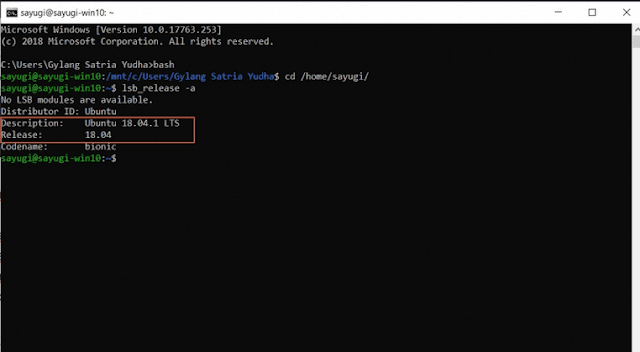
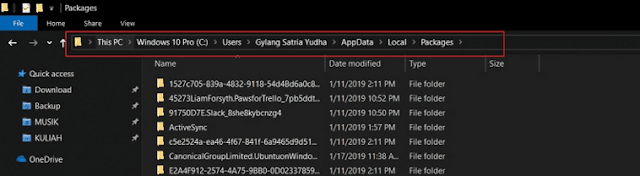
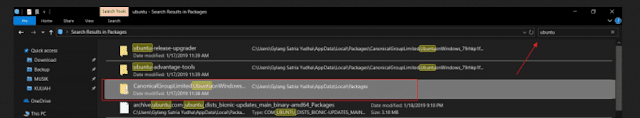

Post a Comment for "How To Access Windows File Subsystem For Linux From the Windows File Explorer 10"